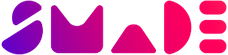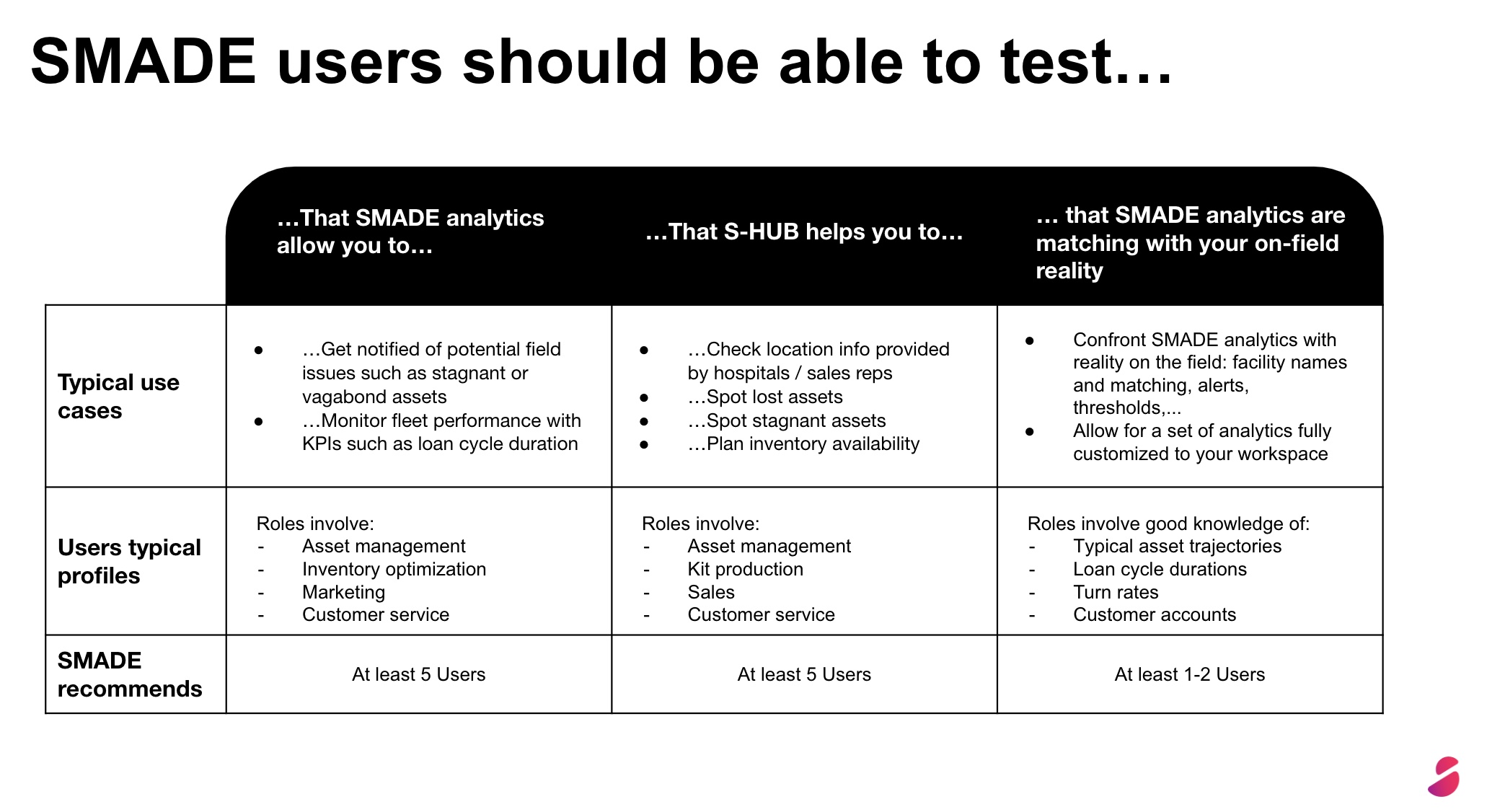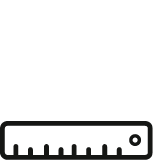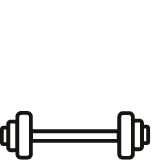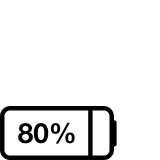Your questions,our answers.
Your questions, our answers.
We’re here to provide the information you need. Explore our detailed answers
to all your questions and find the clarity you’ve been looking for.
- All
- S-HUB
- Trackers
- Data
- Analytics
- Quality
- Billing and logistics
- About SMADE
-
Can I change my subscription level?
Of course. Please reach out your CSM.
-
What should I do if the trackers I ordered are missing?
Please contact Frida and provide her with all the necessary information. She will be happy to assist you.
-
Can I return a tracker I'm not using and get a refund?
SMADE offers subscriptions with a 12-month commitment, renewable, where a tracker is provided for each tracked asset. In this case, the return of a tracker cannot be refunded.
-
How does changing a tracker from a loan to a consigned asset impact my analytics?
We deliver different alerts for consigned assets than for loaners. Therefore, you will see some new alerts in your analytics dashboard. We recommend you inform your success manager at SMADE when changing the logistic status of a paired asset so that they can guide you through the changes.
-
There's a discrepancy between my analytics and what I see in S-HUB. Why ?
S-HUB shows the latest analysis of your data over certain periods of time, depending on your alert thresholds. Your alerts in the dashboards reflect the asset status from the previous day until 9:00 CET today.
-
Is it possible for me to receive newsletters only for specific assets?
SMADE delivers: Daily alerts on your assets behavior and monthly performance summaries. Check your dashboards to closely monitor your fleet and track the daily status changes of each asset. We can also set up scenario-based views tailored to your fleet’s specific segments.
-
Can I share my data with others?
You can directly share the location of a specific asset with another S-HUB user or a non-user using the “Share Asset” boutton on S-HUB.
-
How is high-temperature cycle data counted?
High-temperature cycle data is counted based on real-time monitoring facilitated by the network connection technology integrated into SMADE trackers. Our trackers have been designed from the ground up taking into account all the constraints of their specific environment, handling temperatures up to 138°C/ 280.4°F and pressures varying from vacuum to 3 bars while remaining perfectly sealed, thanks to advanced design and materials perfected through years of research and testing. Unlike other solutions that can’t withstand the conditions of sterilization, our Hot Trackers endure up to 500 sterilization cycles without risk of failure.
-
What happens to my data if my tracker can't get any signal?
In certain situations, such as being in a low network coverage area, SMADE Location Trackers may fail to transmit data. If transmission fails, our trackers store data in their internal memory to transmit later. Rest assured, no data is lost!
-
How do you guarantee the protection of my data?
Regarding personal data:
Only the main personal data are collected (first name, last name, title, e-mail address) by SMADE. The data is used to identify you to S-HUB as a user, and to prevent others for accessing the system as you.
This data is only accessible through S-HUB, for authorized users only…
Only SMADE administrators have the right to modify user information.
User personal data is used to send communications from SMADE as specified below:
– Direct messages for daily interaction on specific topics
– Automatic notifications to keep users and the entire organization informed about process follow-up (orders, onboarding, customer service…)
– Solution updates, tips, and information to inform users about solution improvements, enhancements, and changes
– Analytics Newsletter and email alerts.No private data of users and stakeholders of the organization is used by SMADE for commercial purposes.
Regarding S-HUB data: S-HUB uses valid certificates and encryption standards. All communication is logged and traceable. All tracker location data is secure. Access requires authentication on a platform, and only authorized individuals have access.
Non-personal data:
We collect location and other data from our trackers. -
Can I rely 100% on the accuracy of your data?
The accuracy of the data provided by SMADE depends on the precision of the technologies available in the field (available network coverage, WiFi/cellular location accuracy), and to the information you have shared with us. If you have any comments, please do not hesitate to contact your Success Manager.
-
My tracker works but is physically damaged. What should I do?
If your tracker is physically damaged, we recommend contacting SMADE’s customer support for assistance.
-
Does your tracker use GPS technology? If not, what technology does it employ?
Our tracker harnesses the power of WiFi and cellular technologies for geolocation, offering enhanced accuracy, especially in indoor environments, compared to traditional GPS and provide location data as well as other types of data (including high temperatures), allowing us to deliver valuable analytics to improve fleet performance.
-
Can I use my tracker for purposes other than trays?
SMADE trackers are specifically designed for use in medical device applications. Our hot trackers are autoclavable (-20 to 138°C / −4°F to 280.4°F), while our cold trackers are not autoclavable (-20 to 85°C / −4°F to 185°F). Please note that SMADE cannot guarantee the performance or safety of the tracker if used for purposes other than intended. For specific requirements regarding the use of our trackers, please contact Mike.
-
What's the difference between paired and unpaired status for assets?
A paired asset refers to an asset that has been successfully attached to a tracker within the S-HUB platform. Conversely, an unpaired asset signifies that it has been disassociated from a tracker within the S-HUB platform.
-
I haven't received the activation link for my S-HUB account. What can I do?
If you haven’t received the activation link for your S-HUB account, there’s a possibility that the email address used for registration might be incorrect. Please double-check the email address you provided during the registration process. If the email address is correct and you still haven’t received the activation link, please feel free to contact Lee for further assistance.
-
What is SMADE?
SMADE is a collaborative fleet navigation solution that empowers your team to take impactful actions, reaching the right people at the right moment, for enhanced fleet performance.
-
What is SMADE technology?
SMADE is an IoT* technology that offers a range of asset tracking solutions for OEMs. It is the only solution in the MedTech industry that allows OEMs to regain visibility on their fleet’s location and behavior, take informed action, and collaborate effortlessly. SMADE allows tracking of key metrics on surgical trays and instruments, such as the number of autoclave cycles or geolocation, without the need for any human intervention, enabling smoother operations, optimized inventory management, data-driven strategic recommendations, higher Q&R compliance, and overall higher patient safety. *Internet of Things – the interconnection via the internet of computing devices embedded in everyday objects, enabling them to send and receive data.
-
How does SMADE asset tracking solutions work?
SMADE trackers are installed into your assets (totes, trays, sterilization containers, instruments, etc.). There, they collect a wide range of data points (location, washing, autoclaving, etc.), and send it to S-HUB, SMADE proprietary analytics platform, autonomously. Finally, S-HUB translates your field data into visual analytics, to empower your decision making and optimize your inventory management.
-
What is S-HUB?
S-HUB is SMADE proprietary digital platform that receives, analyzes, and reports the field data collected by SMADE trackers. Depending on their SMADE subscription, S-HUB users can log into their S-HUB account to locate their assets on a map, to have a daily update of what happened to their connected assets in the past 24 hours, or to access exhaustive analytics reporting that help them make data-driven decisions.
-
What does “proprietary” mean?
SMADE has been created to address the challenges faced by OEMs, as described below. Both SMADE hardware (trackers) and software (S-HUB) are proprietary, specifically designed to meet this use case. All our technologies have been developed at SMADE, and we own every aspect of the process.
-
Where is SMADE located?
SMADE HQ is located in Lyon, France.
-
Are SMADE solutions available in all markets?
SMADE solutions are compatible with most markets where OEMs operate. They work in all North-American and European markets, and several other markets around the globe. Contact us for any specific request.
-
Can SMADE trackers collect data everywhere?
SMADE trackers can collect data in all targeted markets (North-American and European countries namely). SMADE provides a high level of connectivity within targeted markets, which means that data will be transmitted to S-HUB in full autonomy. In case of poor connectivity in a given location, SMADE trackers still collect data and keep it in a backup memory, so all events can be retrieved when connectivity is back. SMADE trackers are designed and optimized to function in harsh environments but external factors such as the local configuration and operator coverage robustness can affect their connectivity to the network hence their battery life.
-
How long does the battery last?
SMADE Trackers are designed to be simple and easy to use, made possible through a combination of advanced technologies and sophisticated engineering. One critical technological aspect is battery longevity and performance. Batteries are a complex technology, and a number of variables contribute to battery performance and related Trackers performance. The Tracker’s battery uses lithium-metal technology. Compared with other battery technology, lithium-metal batteries last longer, and have a higher power density for more battery lifespan in a lighter package. Tracker’s battery lifespan is the amount of time a battery lasts until the tracker needs to be replaced. Various environmental factors impact directly or indirectly battery lifespan such as temperature variation, network coverage and the number of transmissions set on your tracker. SMADE Trackers’ batteries have been designed to minimize consumption and maximize lifespan,considering its specific use case and environment.
-
How many sterilization cycles can my hot tracker endure?
The tracker is designed to withstand 500 sterilization cycles.
-
How can I increase the number of pings for a tracker ?
Your Success Manager is the sole authority to adjust pings, whether to increase or decrease them. Please contact us directly for assistance.
-
A tracker has not transmitted its location for 10 days; what should I do?
Relocate the asset to an area with better network coverage. Our team carefully monitors tracker health and activity in the field and will conduct a thorough investigation in case of any suspicious behavior.
-
What happens if someone places a cold tracker in a surgical tray?
Placing a cold tracker in a surgical tray is prohibited as the cold tracker isn’t designed to be integrated into autoclavable assets or withstand autoclave or washing cycles. The design of the cold tracker is perfectly distinguished from the hot tracker by its color (white vs. black) and its marking, allowing for easy identification at first glance whether it is intended for an autoclavable asset or not.
-
How accurate is the geolocation?
Each position is provided with a specific accuracy, which depends on the asset’s environment (generally, the accuracy is within ±10 meters). This accuracy can vary from a few tens of meters to a few kilometers, depending on the circumstances. The level of accuracy is displayed for each geolocation.
-
Are there alternative attachment methods available for Cold trackers besides using brackets and rivets, and if so, what alternatives are offered?
The cold tracker can be fastened using its metal bracket, zip ties, or Velcro tape. Similarly, the hot tracker is intended for use with its metal bracket. It’s crucial to avoid drilling into or altering the structure of the tracker in any way; it should remain intact. (LINK TO INSTALLATION GUIDE)
-
What is the maximum temperature a tracker can withstand?
SMADE Hot Tracker is functional up to 138°C/280.4°F. SMADE Cold Tracker is functional between -20 to 85°C/−4 to 185°F. SMADE Cold Tracker hasn’t been designed for integration into an asset that goes into the autoclave.
-
How long is my tracker guaranteed?
The tracker is the property of SMADE and is guaranteed for the duration of the contract, subject to compliance with the conditions of use outlined in the contract. Please refer to the terms and conditions for details.
-
Do you provide the attachment system?
Attachments are provided with each new subscription or addition of trackers to your plan. For replacement information, please consult the terms and conditions.
-
What happens to data when a tracker moves from one country to another?
In certain situations, SMADE Location Tracker may fail in transmitting data when located in poor connection area. In this case, SMADE Tracker is set to retry transmission later. If this retried transmission fails as well, then SMADE Tracker will switch back to its standard operation mode and attempt to transmit after the defined period of time. No data is lost! If it fails in transmitting, SMADE Tracker records data in its internal memory to transmit it later.
-
Does the tracker have the capability to transmit data in real time?
The tracker’s capability to report live data transmissions depends on the number of transmissions configured. If you would like more information or wish to review the number of transmissions, please contact your Success Manager.
-
Can we schedule the first ping to occur at a specific time?
The specific time of transmission can not be set on the tracker at this stage. It will connect periodically 2, 3, 4 … times per day to transmit its location based on it initial connection to the network.
-
Is it possible to export data?
S-HUB provides all the information needed to extract all the value the solution from location, to alerts and operationnal KPIs. To consider specific needs OEMs may have we have created an additional offering that allows data export. This offer is an add-on to the WATCH and ACT plans. For further details, please contact your Success Manager.
-
Is the data secure?
SMADE prioritizes security, with proprietary trackers communicating securely with S-HUB using valid certificates and encryption standards. All communication is logged and traceable. All tracker location data is secure. Access requires authentication on a platform, and only authorized individuals have access.
-
Can other customers access my data?
Each user accesses only their respective Organization and Workspace after authentication on the platform, ensuring data security and privacy.
-
Are data lost if a tracker moves from one country to another?
In certain situations, SMADE Location Tracker may fail in transmitting data when located in poor connection area (such as staying in a poor cellular signal area). In this case, SMADE Cold Tracker is set to retry transmission later. If this retried transmission fails as well, then SMADE Tracker will switch back to its standard operation mode and attempt to transmit after the defined period of time. No data is lost! If it fails in transmitting, SMADE Tracker records data in its internal memory to transmit it later.
-
Is it possible to modify the stagnation threshold duration?
All analytics and alerts can be adjusted. To proceed, please reach out to your Success Managers
-
Why does the number of assets on S-HUB differ from those on my analytics?
The addition of assets can be done whenever you want in S-HUB but is only processed on Mondays in the analytics engine. This ensures that analyses conducted over the week are consistent. Consequently, some assets present in S-HUB may not yet be reflected in your analytics data from day 1.
-
Is it possible to add facilities to your database?
Yes it is possible to add facilities in your dedicated workspace in order to make your analytics even more specific. To add or modify a facility, please contact your Success Manager
-
Which assets should I track?
To ensure a sucess with SMADE solutions, we recommend to choose assets to pair with trackers that exhibit the following characteristics: high rotation, high risk of loss, high value. Availability of initial ‘status quo’ data (turn rate, usage rate, sales) By selecting assets with these attributes, you’ll be better positioned to analyze the performance enhancements SMADE brings to your fleet management!
-
Where can I find the definitions of analytics terms?
Find all the analytics definitions here
-
Where can I find the settings for my analytics?
All your settings are accessible in the Analytics dashboard.
-
What happens if I lose or break a tracker ?
If you lose or break a tracker, simply reach out to us to report the incident. We’ll evaluate the situation and provide guidance based on the condition of the tracker.
-
Is it possible to have access to all our contractual & commercial documents?
You can request all these documents directly at the email address frida@smade.io
-
What is the TARIC code of the trackers? Will I have to pay customs duties?
The TARIC codes for the trackers are 8517620000 (EU) and 8517620090 (US). Customs duties depend on the destination country.
-
Can trackers be shipped by air?
Of course, please refer to tracker IFU for any information related to shipment.
-
When will I receive my trackers / How can I track the delivery of my trackers?
The shipping tracking and delivery date are communicated by the Customer Care Specialist after confirmation of your order.
-
Who pays for shipping in the event of defective trackers or termination of contract?
SMADE will cover the shipping costs if the trackers are deemed defective, as per our replacement policy.
-
When should I initiate the return process for a tracker?
You should start the return process upon receipt of a notification from Mike indicating the trackers to be returned.
-
How much time do I have at the end of a contract to return my trackers?
Please consult our terms and conditions for further details.
-
What packaging should I use to return defective trackers?
Ideally you will use the original box provided by SMADE. If not available you may use a standard packaging but will need to make sure trackers are isolated from one another. Alternatively you can contact mike@smade.io to request dedicated box from SMADE.
-
Is the tracker a medical device?
SMADE Trackers do not meet the definition of amedical device according to US & EU regulations.SMADE has assessed the Location Trackers to determine if the product is a medical device in US and/or EU.
-
Are there any health risks associated with the use of the trackers?
SMADE trackers have undergone thorough heat cycles, electric safety, EMC and radio testing and are safe to be used according to their intented destination.
-
Does the hot tracker have to be removed before sterilization?
Hot trackers are specifically engineered to detect high-temperature cycles. Removing the tracker would compromise its ability to fulfill this function effectively.
-
Can a tracker affect the sterilization of a surgical tray and the instruments?
Like any other component (instrument or accessory) added to a sterilisation tray, the tracker may have an impact on cleaning and sterilization validation processes. Although SMADE can provide some guidance, confirming the addition of the tracker does not impact the efficiency of processing remain under the OEM’s responsability.
-
What types of qualification tests do the trackers have been through?
SMADE trackers have undergone thorough heat cycles, electric safety, EMC, and radio testing.
-
My colleague wants access to S-HUB, how do I create an account for him?
To create a new user account, please visit SMADE account registration page and fill out the form provided. If you need any help during the process our customer support team is ready to assist you.
-
Is it possible to filter the data displayed?
Various filters are available for interfaces displaying lists in fleet or activity sections to enhance monitoring efficiency. For more detailed information and to make the most of this feature, please read more.
-
Is it possible to pinpoint the exact location of a tracker within a building?
S-HUB provides precise asset location data, allowing you to quickly find the exact position of an asset with +/- 10 meters accuracy. The Asset Detail View includes:
Sharing asset details feature, direct access to Google Maps for route calculation, latest activity, last known location of the asset, number of high-temperature cycles and the date of the most recent cycle, weekly high-temperature cycle data, date of the last data transmission, date when the asset was created and and a note field to share valuable information with your team. For more detailed information and to make the most of this feature, please read more. -
I am missing important information about my assets in S-HUB. Is it possible to add it?
Yes, you can use the field ‘Notes’, this feature not only allows for monitoring purposes but also enables user engagement to enhance the impact of your actions. By coupling your insightful comments with precise observations of your assets’ history and analytics, you can add and share information with your team and closely monitor significant behavior of your assets. For more detailed information and to make the most of this feature, please read more.
-
How can I share a kit position with my customer?
The ‘share asset’ feature in the asset details view allows you to send the asset’s location via email, a direct link to asset activity and the possibility to calculate automatically a route on Google Maps without copy/pasting the GPS coordinates. Read more.
-
I need to add a large number of assets to my workspace. Do I have to create them one by one?
Please reach out to our customer care team for assistance. They will provide you with a template for bulk asset creation and manage the entire process for you. Remember, each new asset must include a tracker for pairing. To expand your fleet, please contact our team.
-
I can't find an asset on S-HUB
If you’re unable to locate an asset on S-HUB, please consider the following: Confirm that your asset is paired, verify the status of the assets and adjust any filters you may have applied, as they remain active throughout your session and might hide certain assets. If you still need assistance, please contact our Customer Care team for support.
-
I'd like to give access to S-HUB to the hospital staff who will receive my kits. Is this possible?
New users can be created with approval from the organization and the SMADE team. Additionally, the “Share Asset” feature allows you to share precise asset location details with non-users.
-
I need to have my access rights adjusted on S-HUB. Who can help with this?
Please contact SMADE Customer Care to adjust your user rights.
-
If my screen goes black when trying to connect to S-HUB, what should I do to resolve the issue?
First, clear your cookies and attempt to reconnect. If this doesn’t resolve the issue, please contact SMADE Customer Care team.
-
If I've forgotten my password, what steps can I take to reset it?
To reset your password on S-HUB, click on the “I forgot my password” button. We will send you an email with instructions on how to reset it.
-
Can I delete my S-HUB account?
While your S-HUB account can be delete, this action requires someone with elevated access rights. We recommend reaching out to your Customer Success Manager for assistance.