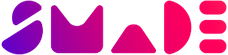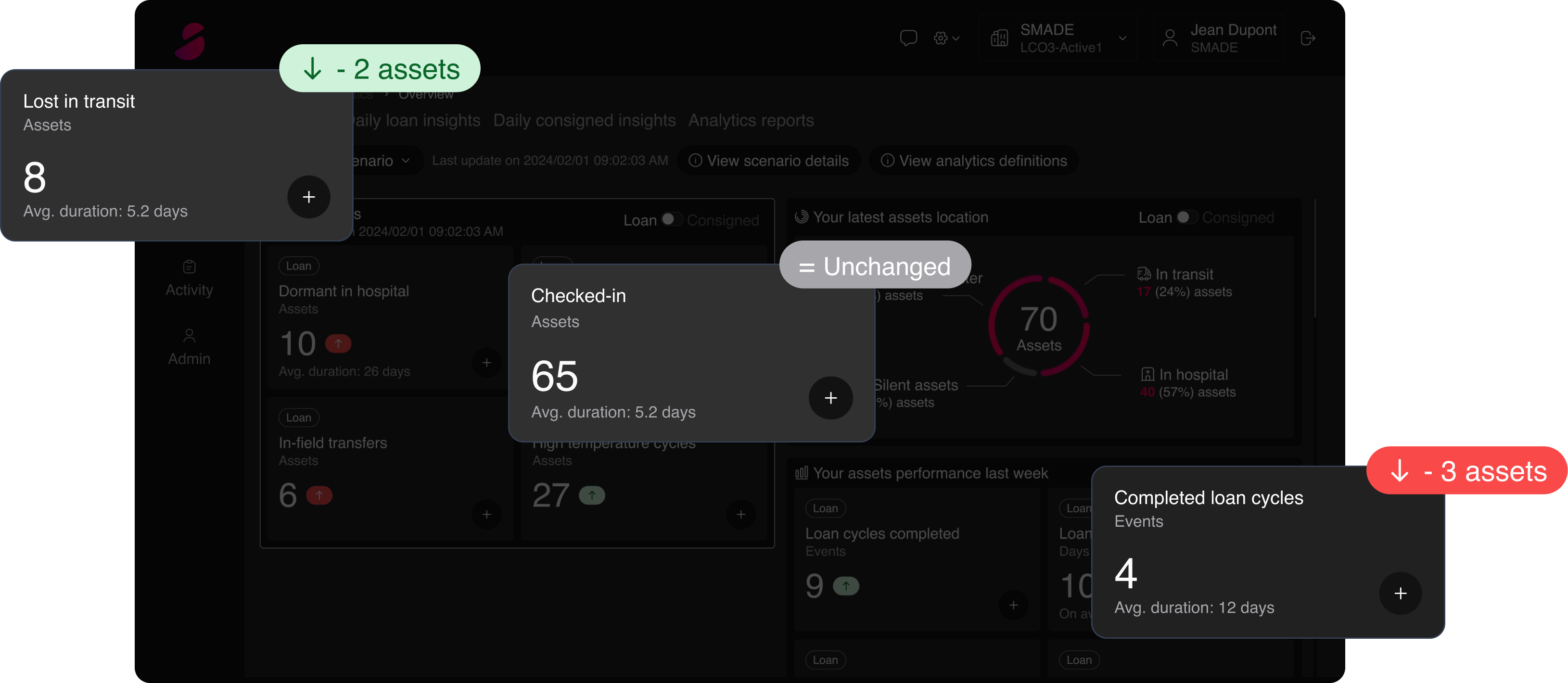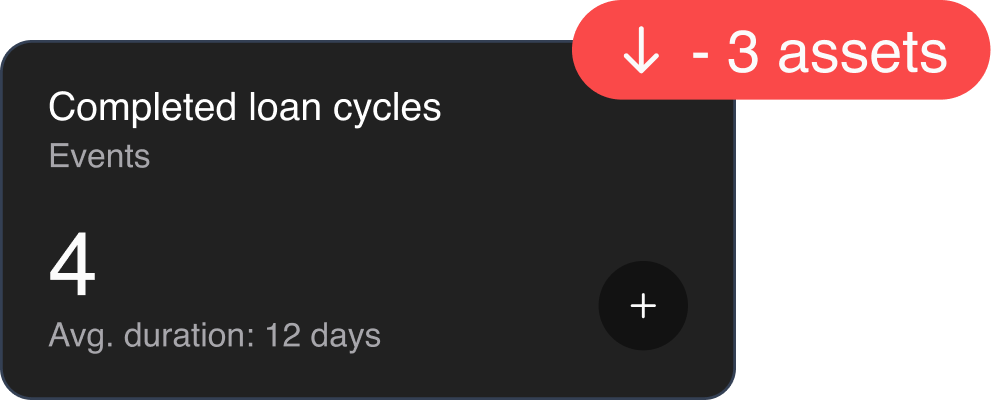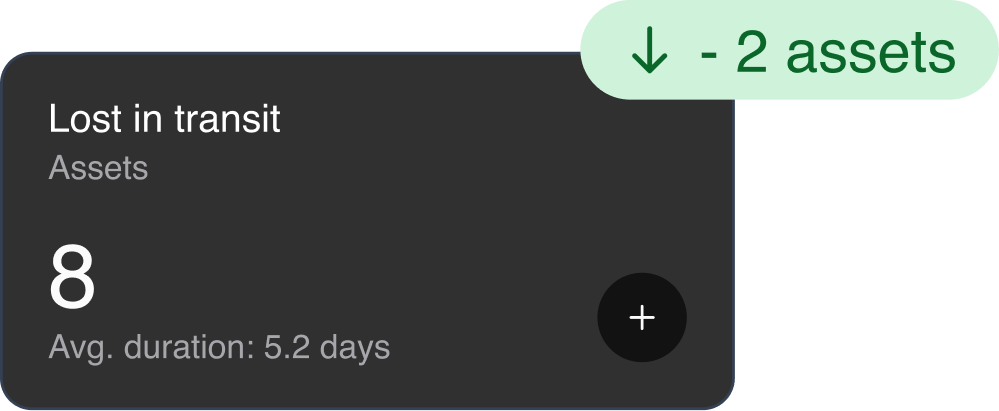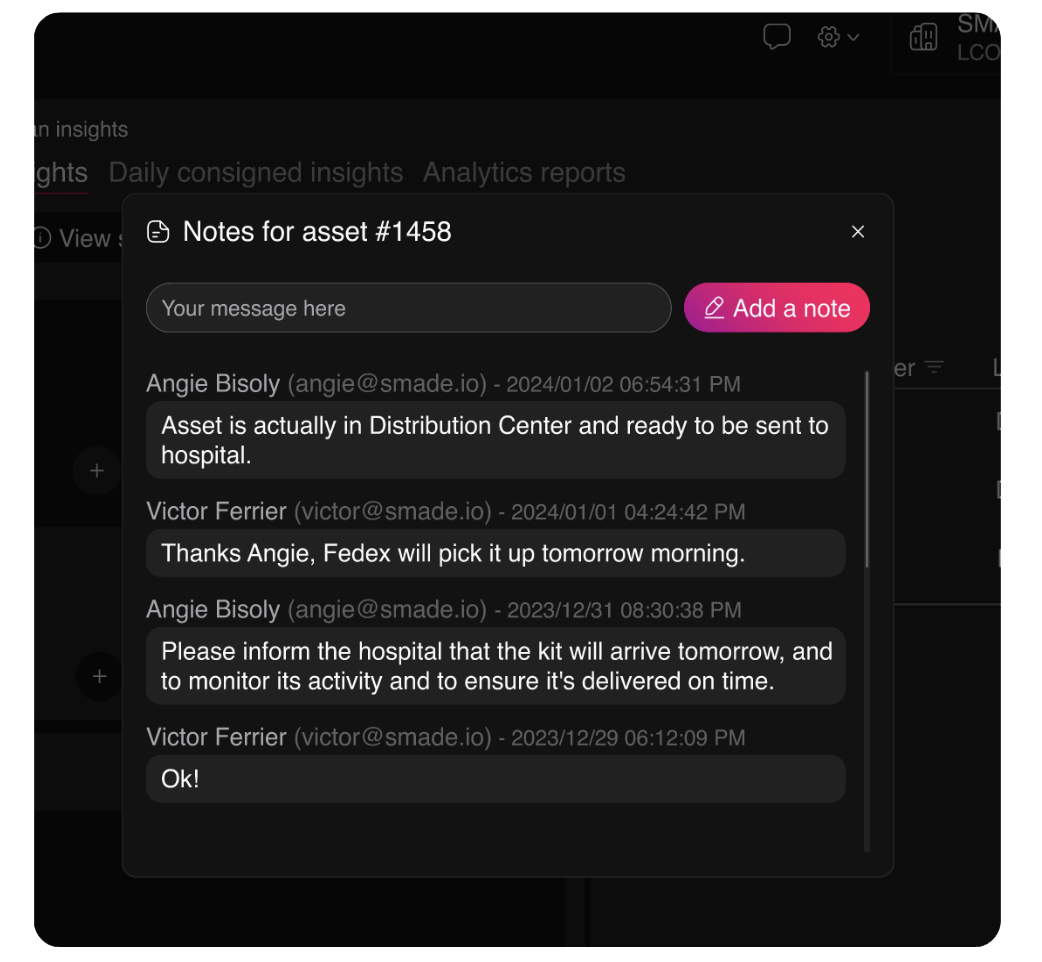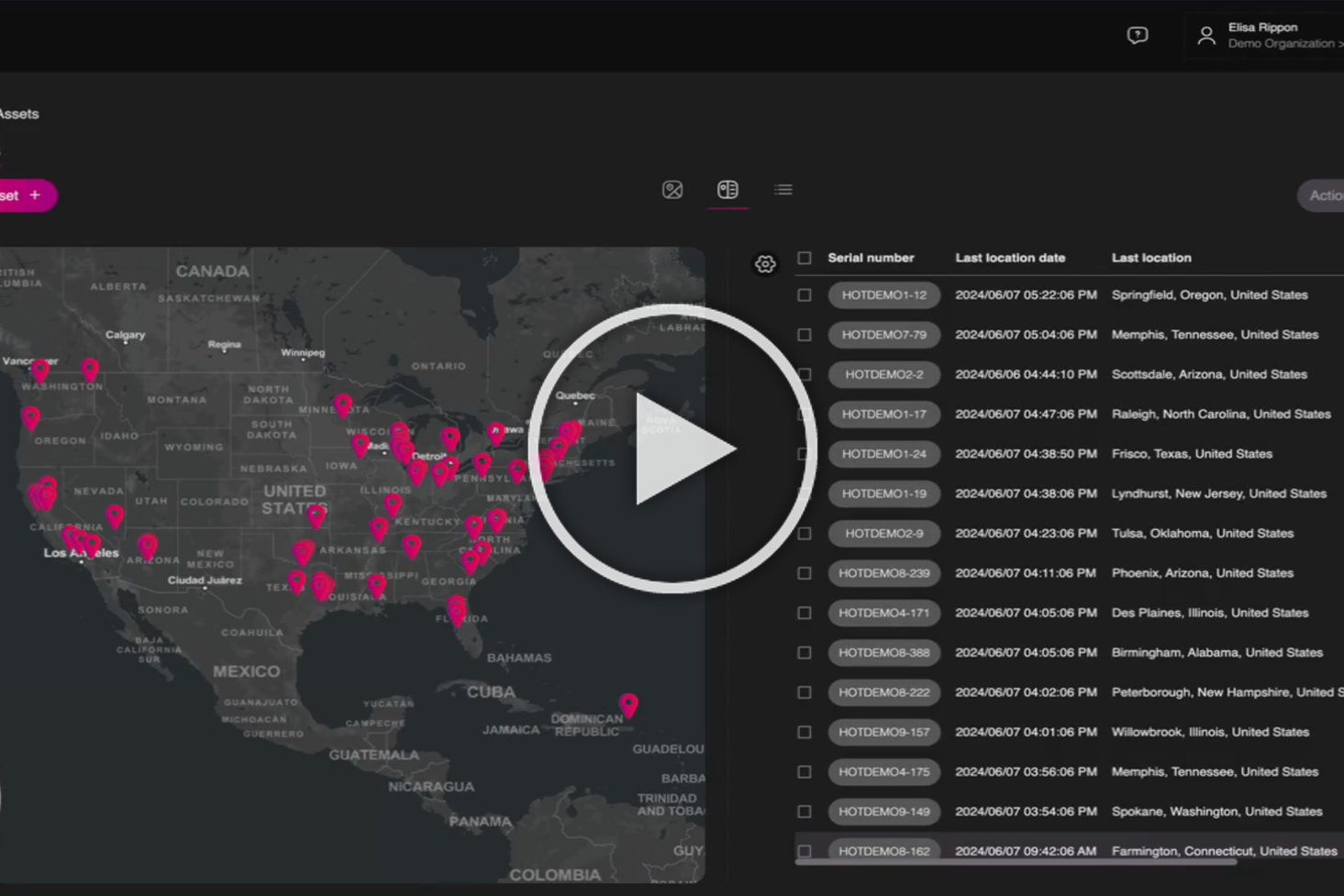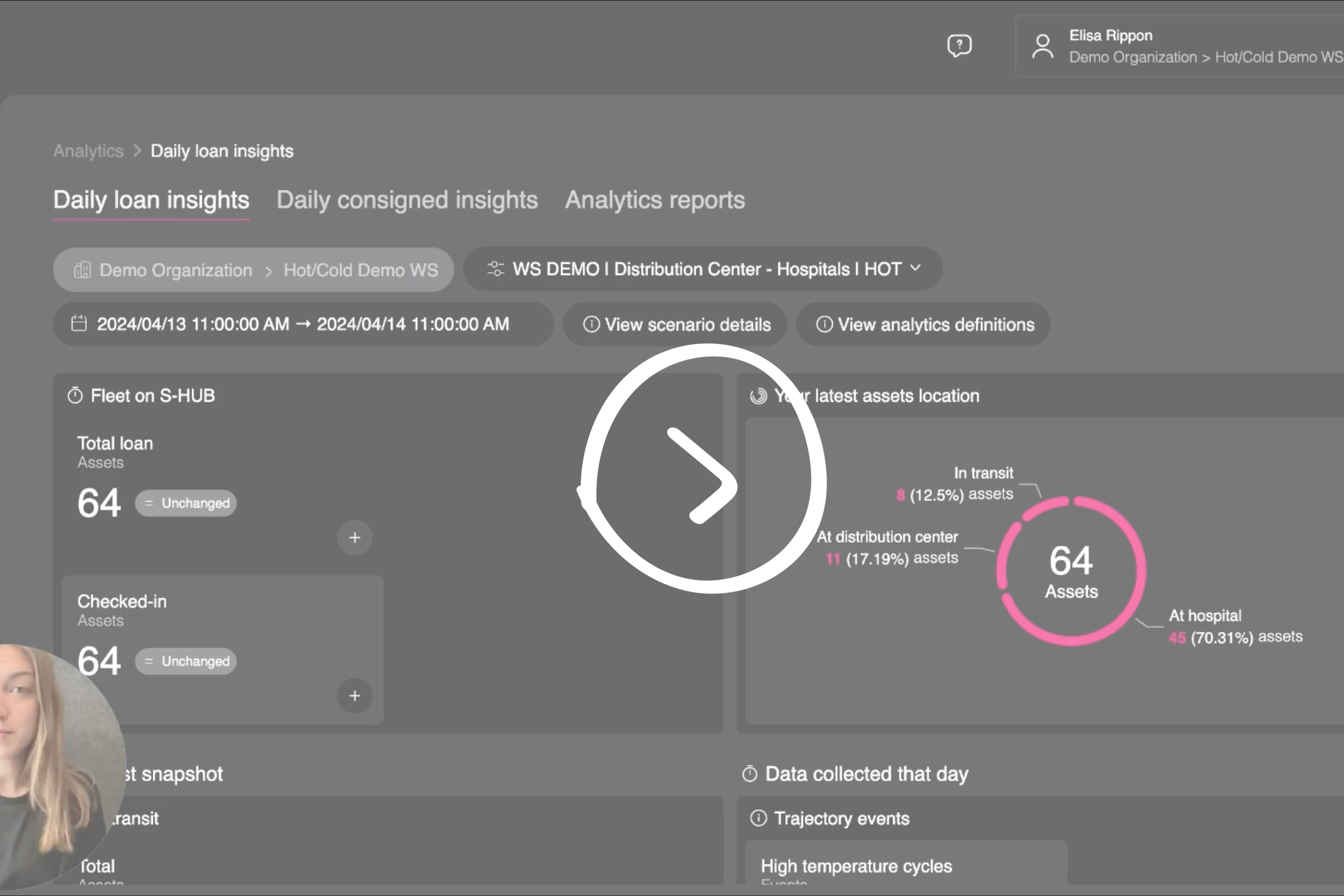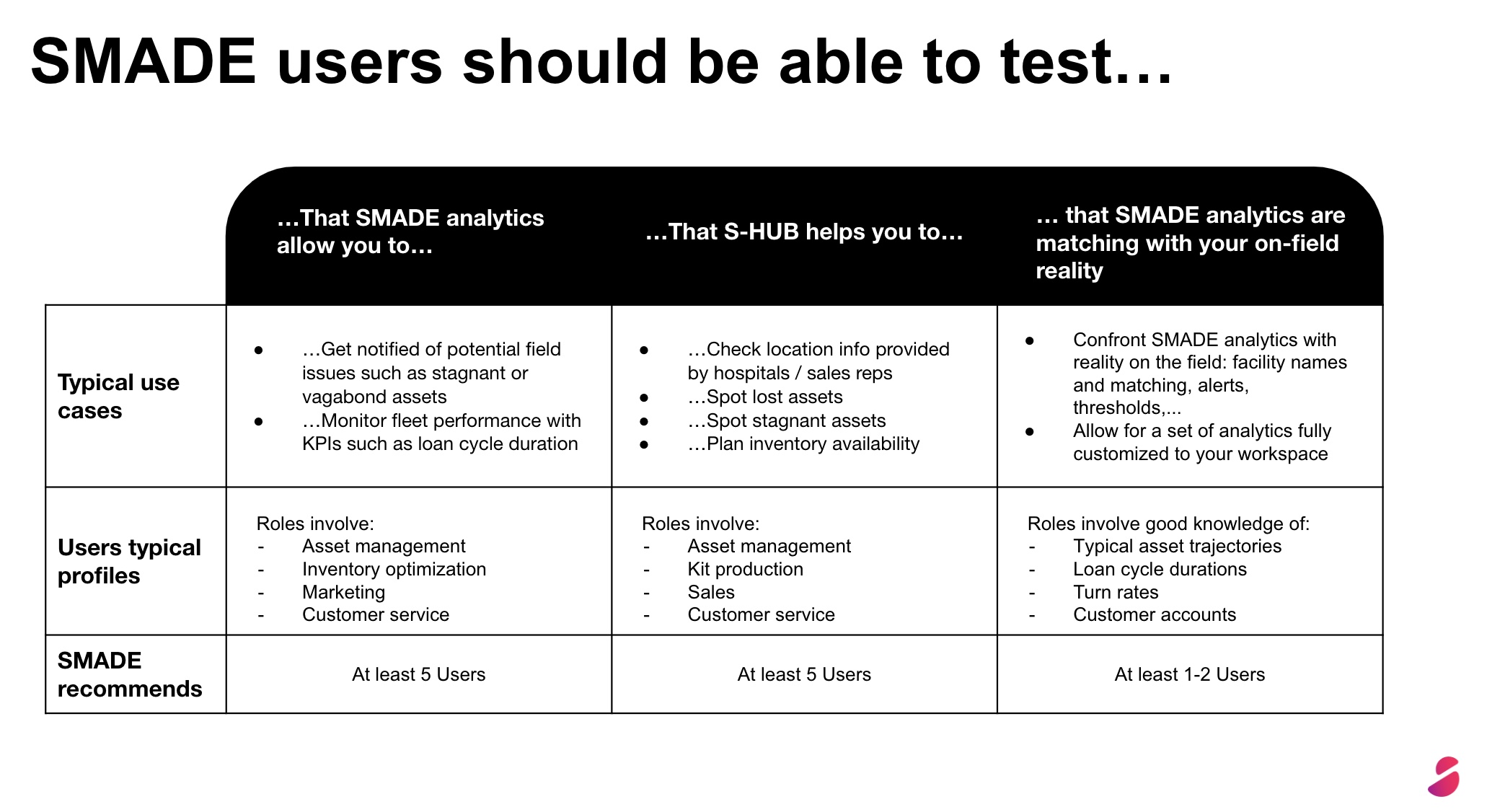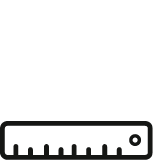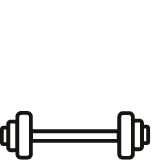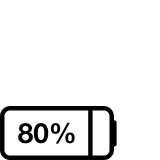Spread the word !
Other posts
Pair and unpair your assets on S-HUB
Back to solution updateshttps://www.smade.io/wp-content/uploads/2024/09/How-to-create-and-pair-your-asset-.mp4
Unlock the power of collaboration with S-HUB “Notes” Feature!
Back to solution updatesHello SMADE Users, We’re excited to share another valuable SMADE Tip to help you optimize your fleet management. Today,…
If you love to write about smart healthcare, fill this form to become a writer for ‘In Your hands’.